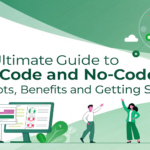How to Effortlessly Build an AI Chatbot with No Code in 2025
Introduction: Welcome to the World of No Code Chatbots
It’s a rainy afternoon in 2025, and you’re sitting at your kitchen table, scrolling through a flood of customer messages on your phone. “When’s my order shipping?” “Do you have this in red?” The questions pile up faster than you can type replies, and you’re starting to feel the weight of it all. Then, a thought strikes like lightning: What if a chatbot could handle this for you? Not just any chatbot—an AI-powered one that chats like a human, works 24/7, and doesn’t need you to write a single line of code.
In 2025, that’s not a pipe dream—it’s reality, thanks to no-code platforms. These tools have turned chatbot creation into something anyone can do, whether you’re a small business owner, a freelancer, or just someone with a cool idea. No need for a computer science degree or a fat wallet to hire a developer. With a few clicks, you can build a chatbot that answers questions, books appointments, or even sells products. This guide is your roadmap to making it happen—step by step, with a sprinkle of real-life stories to keep it human. Ready to free up your time and impress your audience? Let’s dive into the world of no-code AI chatbots.
Why No Code Platforms Are a Game-Changer for Chatbots
Let’s rewind to my friend Maya’s story. She runs a tiny online bakery, and last year, she was drowning in customer queries about cake flavors and delivery times. “I’d love a chatbot,” she told me over coffee, “but I can’t code, and I’m not shelling out thousands for a pro.” Then she discovered no-code platforms, and within a weekend, her bakery had a chatbot that slashed her workload in half. Here’s why these platforms are a big deal:
- Zero Coding Skills Required: If you can use a mouse, you can build a chatbot—no tech jargon needed.
- Lightning-Fast Creation: Go from idea to live bot in hours, not months, as Forbes points out in their take on no-code’s rise.
- Affordable for Everyone: Many start free, with paid plans cheaper than a developer’s hourly rate.
- Total Control: Customize it to fit your style, no compromises.
- Smart AI Built In: Features like natural language processing (NLP) let your bot understand real-world conversations.
Businesses using chatbots save up to 30% on support costs, according to IBM’s research. Whether you’re handling customer service or boosting sales, no-code chatbots are your shortcut to efficiency in 2025. Want to explore more no-code tools beyond chatbots? Check out our guide on the top 10 no-code AI tools to automate your business in 2025 for a broader look at what’s possible. Convinced? Let’s gather our tools and get started.
What You’ll Need to Get Started
Building a chatbot is like setting up a lemonade stand—simple ingredients, big payoff. Here’s what you’ll need:
- A Clear Purpose: What’s your chatbot for? Customer help? Lead capture? Write it down.
- Basic Gear: A laptop or tablet, solid internet, and an email to sign up with.
- Your Brand’s Voice: Friendly? Professional? Quirky? Know your tone.
- A Few Hours: Block off an afternoon to experiment and build.
- An Open Mind: No tech experience? No problem—just bring some curiosity.
That’s it—nothing fancy, just the basics. Now, let’s roll up our sleeves and build something amazing.
Step-by-Step Guide to Building Your AI Chatbot
Step 1: Define Your Chatbot’s Purpose
Every chatbot needs a reason to exist—it’s the heart of its story. Take Maya’s bakery: her chatbot, “CakeMate,” answers flavor questions and takes orders. Before you touch a platform, ask yourself:
- Who’s it talking to? Customers? Clients?
- What’s its job? Answer FAQs? Schedule stuff?
- Where will it live? Your website? Social media?
Keep it simple at first—one task, like Maya’s flavor queries. Jot it down: “CakeMate helps customers check cake flavors.” Clear purpose, clear path—let’s move on.
Step 2: Pick the Perfect No-Code Platform
Imagine you’re at a buffet, eyeing a spread of no-code platforms, each with its own flavor. In 2025, the options are plentiful, but you need the right fit. Here’s what to look for:
- Ease of Use: Drag-and-drop is your friend—skip the steep learning curves.
- AI Features: Look for NLP so it understands messy, real-life questions.
- Integrations: Can it connect to your tools, like email or e-commerce?
- Pricing: Free tiers or plans under $50/month are ideal to start.
We’ll explore top platforms later, but for this guide, let’s go with Landbot—it’s beginner-friendly, AI-powered, and versatile. Pick one that vibes with your goal, and let’s keep rolling.
Step 3: Set Up Your Workspace
Head to Landbot.io, click “Sign Up,” and toss in your email. You’ll land in a dashboard—think of it as your chatbot’s workshop. Hit “New Bot,” name it “CakeMate,” and choose a template like “Customer Support” to kick things off. It’s like opening a blank notebook—exciting and full of possibilities. Take a minute to poke around; the interface is your playground.
Step 4: Craft Your Chatbot’s Conversation Flow
This is where CakeMate comes alive. In Landbot, you’ll see a canvas with blocks—each block is a piece of the chat. Start simple:
- Welcome Message: “Hey there! I’m CakeMate—your bakery buddy. What’s up?”
- Options: Add buttons like “Check Flavors,” “Place Order,” or “Delivery Info.”
- Responses: For “Check Flavors,” set “We’ve got chocolate, vanilla, and lemon today!”
Drag blocks, connect them with arrows, and build a flow. Picture a friendly cashier chatting with customers—it’s that vibe. Keep it short and sweet; long-winded bots lose people fast.
Step 5: Train Your Chatbot with AI
Now, let’s make CakeMate smart. Landbot offers an “AI” or “NLP” section—your ticket to human-like chats. Here’s how:
- Add Keywords: Teach it “flavors,” “types,” “options.”
- Train Phrases: Input “What cakes do you have?”—link to your flavor list.
- Set a Fallback: “Not sure what you mean—try again or ask a human!”
Test it: Type “What’s on the menu?” Does it reply? Try “Cake kinds?” If it stumbles, tweak the training. Google’s NLP basics can deepen your understanding of how this magic works. Spend an hour here—smart bots are worth it.
Step 6: Add Integrations for Extra Power
CakeMate’s ready to team up. In Landbot’s “Integrations” tab, connect it to Maya’s bakery tools—say, Shopify for order processing. It’s point-and-click—no code needed. You could also link to Google Sheets to log queries or Slack for team alerts. Integrations make your bot a powerhouse; explore what fits your setup.
Step 7: Test and Polish Your Chatbot
Time to play customer. Open CakeMate and ask: “What flavors today?” Does it nail it? Try “When’s delivery?” If it fumbles—like mixing “lemon” with “lime”—adjust the flow or AI. Get a friend to test it too; fresh eyes spot quirks. Maya caught CakeMate misreading “vanilla” as “van”—a quick fix made it golden. Aim for chats that feel natural, not clunky.
Step 8: Launch Your Chatbot into the World
The big moment! In Landbot, hit “Publish” for a widget code. Paste it into your website’s HTML—CakeMate pops up in a corner. For social media, grab its link and share on WhatsApp or Facebook. Tell the world: “Meet CakeMate—your cake concierge!” Watch the first chats live, tweaking as needed. You’ve just launched an AI chatbot—how cool is that?
Top No Code Chatbot Platforms to Explore in 2025
Need platform ideas? Here’s a rundown of 2025’s best, each with its own charm:
1.Landbot

- Why It Rocks: Drag-and-drop simplicity, NLP, multi-channel support.
- Pricing: Free tier; paid plans from $39/month.
- Best For: Beginners, website bots.
- Explore: Landbot.io
2.Voiceflow

- Why It Rocks: Voice and text options, strong AI features.
- Pricing: Free; pro plans
- Best For: Voice-first chatbots (think Alexa).
- Explore: Voiceflow.com
3.Chatfuel

- Why It Rocks: Social media focus, easy setup for Messenger.
- Pricing: Free trail, paid.
- Best For: Facebook-driven businesses.
- Explore: Chatfuel.com
4. ManyChat

- Why It Rocks: Instagram and SMS mastery, marketing-friendly.
- Pricing: Free, pro, elite.
- Best For: E-commerce sales bots.
- Explore: Manychat.com
5. Botpress

- Why It Rocks: Open-source, advanced AI for tinkerers.
- Pricing: Free; premium plans vary.
- Best For: Custom, hands-on builds.
- Explore: Botpress.com
These platforms are your starting line—pick one that matches your vision and dive in with a free trial.
Tips to Make Your Chatbot Stand Out
Want CakeMate to be a crowd-pleaser? Try these humanized tweaks:
- Talk Like a Friend: “Hey, what’s up?” beats “Greetings, user.” People love warmth.
- Keep It Snappy: Short replies—10 words or less—keep chats flowing.
- Sprinkle Personality: “No chocolate today—blame the cake gremlins!” adds charm.
- Use Analytics: Most platforms show chat logs—spot what works, fix what doesn’t.
- Stay Fresh: Update it with new flavors or FAQs as your business grows.
Maya’s bot cracked a joke about “frosting emergencies,” and customers couldn’t stop smiling. Little touches make big differences.
Common Pitfalls to Avoid
Building a chatbot is fun, but watch out for these traps:
- Overcomplicating Flows: Too many options confuse users—keep it simple, like Maya’s three-button start.
- Skipping AI Training: Untrained bots sound robotic—spend time on phrases and keywords.
- Ignoring Testing: Launching without checks risks glitches—test every path.
- Forgetting Updates: An outdated bot frustrates users—refresh it regularly.
- No Human Backup: If it can’t answer, offer a human option—don’t leave users hanging.
Sidestep these, and your chatbot will shine brighter than a freshly iced cake.
Conclusion: Your Chatbot Adventure Starts Today
By now, you’ve got the full scoop on building an AI chatbot with no-code platforms in 2025—no coding skills required. From picking a purpose to launching it live, you’re armed with the steps, tools, and tips to make it happen. Think of Maya’s CakeMate—once a dream, now a bakery hero, answering questions and taking orders while she focuses on baking. Your chatbot could do the same—save time, delight people, and grow your world, whatever that looks like.
The beauty of no-code is its accessibility—anyone can jump in, experiment, and create something useful. So grab a platform like Landbot, start small, and watch your bot evolve. Maybe it’s a customer helper, a sales booster, or just a fun sidekick—whatever it is, the power’s in your hands. What’s your chatbot’s story going to be? Take that first step today, and let’s see where this adventure takes you.